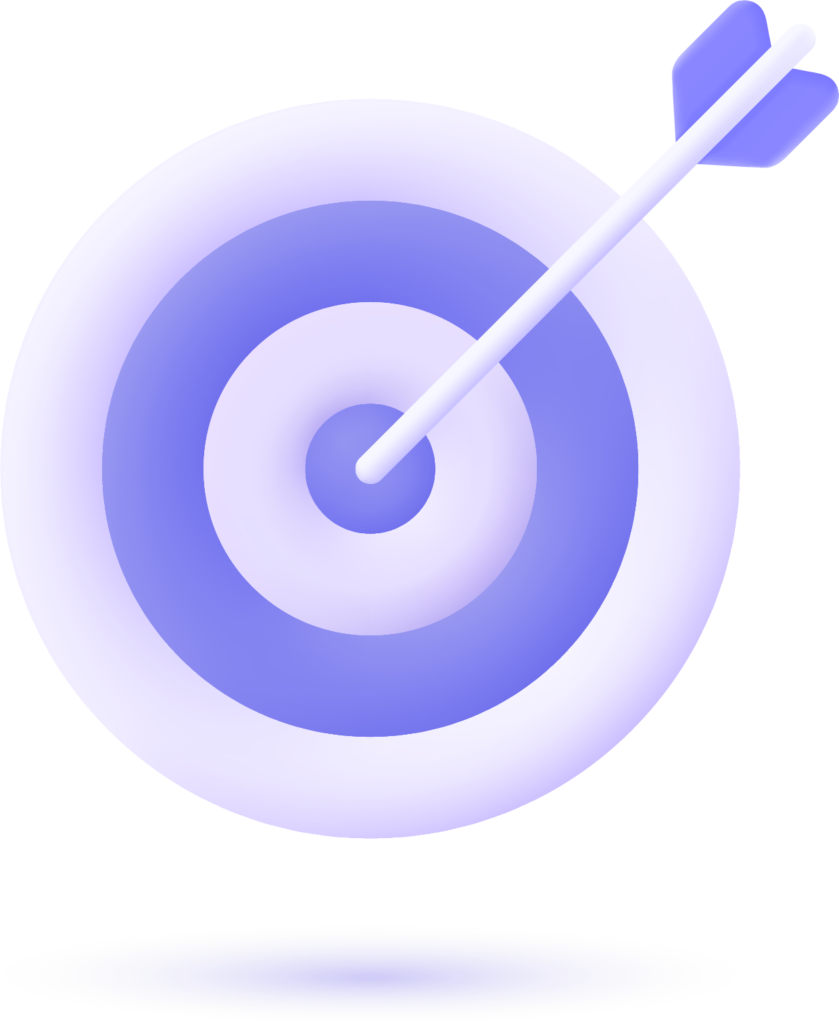Your Website should work for You, not against You!
Slow, unresponsive sites kill conversions. Webflow changes that and how? Create beautiful, high-performance, SEO-optimized websites without writing a line of code.
If you‘re a high-growth business or startup, Webflow offers you control, flexibility, and speed – without the hassle.
Let‘s jump into why Webflow trumps old-school builders and how you can leverage it to scale your business.
What is Webflow Development?
Webflow is a no-code website design tool that allows you to create and develop fully responsive, SEO-optimized websites — without ever writing a single line of code. Unlike Wix or WordPress, Webflow provides you with complete creative freedom with a simple drag-and-drop interface and deep customization while keeping the code lean and efficient behind the scenes. It‘s the best of both worlds.
Key Features of Webflow
- No coding required with a powerful drag-and-drop editor.
- Built-in SEO settings, clean code, and fast page speed.
- Easily manage and update website content.
- Websites automatically adjust to all screen sizes.
- Webflow provides fast, secure hosting with 99.99% uptime.
- Create and manage an online store seamlessly.
Why Choose Webflow Over WordPress or Wix?
Many businesses struggle to choose the right website platform. Let’s compare Webflow with WordPress and Wix to see why it stands out.
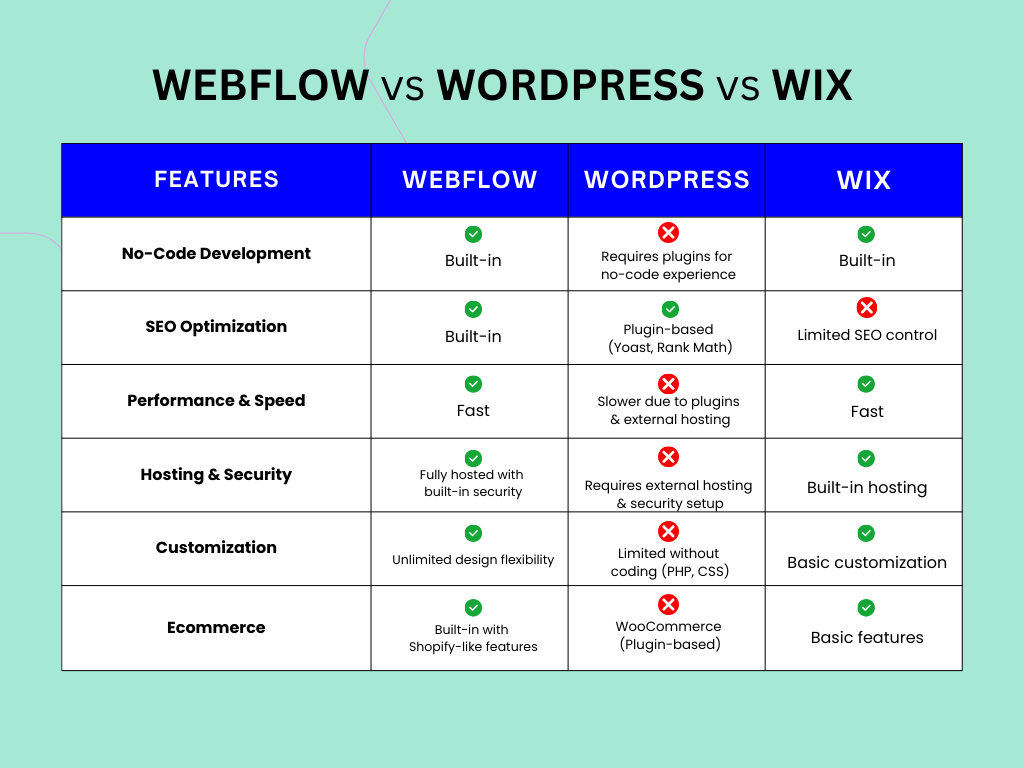
How Webflow Development Stands Out
#1. SEO Optimization for Improved Search Rankings
- Webflow permits custom meta tags, alt text, and 301 redirects for enhancing search engine ranking.
- Google favors fast-loading, mobile-friendly websites – Webflow guarantees both.
#2. Faster Time to Market
- 4-6 months is typical for building traditional websites, but Webflow sites can go live in weeks.
- Ideal for startups that require speedy website deployment.
#3. Cost-Effective & Scalable
- No costly developers or third-party plugins required with Webflow.
- Best for SMBs wanting a feature-rich yet affordable website solution.
#4. Marketing Tools Integrations
- Integrated with go-to tools like Google Analytics, HubSpot, Mailchimp, Zapier, etc.
- Empowers you to monitor website performance and automate processes accordingly.
Want similar results? Get a FREE Webflow consultation today.
Getting Started with Webflow Development
Steps to Build a Webflow Website
✅ Step 1: Hash out what you want to achieve from your website (e.g., lead generation, e-commerce, branding).
✅ Step 2: Choose a webflow template.
✅ Step 3: Use the drag-and-drop builder to create unique design and content.
✅ Step 4: Add metadata, structure URLs, and test load speed for SEO
✅ Step 5: Launch your site with Webflow’s secure hosting feature.
Briefly, Webflow is the ideal solution for companies wanting to create a modern, SEO-optimized, and highly customizable website without the hassle of conventional coding.
Need a beautiful Webflow website at 40% lower price than agencies?